How to convert image to base64 online - 2023 Update
How to convert image to base64 online using webtools GIST
How to convert image to base64 online - 2023 Update
Are you looking for tools that can convert images to Base64 online? Having trouble getting the task done? No worries, we'll guide you to the best online tools. In addition, the article discusses programs that can batch-convert your images into a variety of formats. Make sure you keep reading!!

Base64 encoding: what is it and how can it be useful?
Have you ever thought about what is base64 encoding/decoding and how can we take advantage of it?
Based on the ASCII string format (English alphabet, common punctuation characters, control characters), base64 schemes represent binary data. You will be able to read all kinds of characters (ASCII, UTF8, UTF16...) on screen and print them out, for example, the English alphabet a-z, A-Z, 0-9.
As a first step, Magento uses base64 to encode/decode every time you add a product to your cart. Magento will redirect you to something like this: “http://loc.magento.com/checkout/cart/add/uenc/aHR0cDovL2xvYy5tYWdlbn…93/” with some POST data (product=93&related_product=&super_attribute[502]=37&qty=2).
Basic64 is a technique that converts data into a string containing only the proper printable characters, and that too a restricted set, so no escaping is required.
A binary number represents the entirety of your data. The data is usually grouped by eight binary digits, which is called a byte. Base64 uses six binary digits, which gives you base-64 and prints them as characters.
What is the purpose of encoding an image with Base64 before uploading it?
Base64 encoding changes an image from a file resource to a network resource. It will use a normal string at the server end that can be decoded to find the real resource. When you want to send an image over an API that does not support uploading images, you need to encode the image file. Thus, the programmers use Base64 encoding to send an email with an image attachment. Using the PNG to Base64 converter, you can encode an image before uploading.
Essentially, Base64 is the conversion of binary data into ASCII strings and the conversion of binary data into a 6-bit representation. When binary data such as images or videos need to be transferred over a system that only supports ASCII (plain-text) transmission, conversion is necessary.
With a text-based system like an email, binary data is read as a range of characters, which can be misinterpreted and lost during transfer. So when you convert any png or jpg to Base64, it avoids any misinterpretation or data loss while transferring over text-based systems.
What does converting an image into a Base64 string actually mean?
When converting an image into a Base64 string, the binary representation of the image is converted into ASCII digits (A-Z, a-z, 0-9).
Encoding binary data into ASCII characters is known as Base64 encoding. Three pairs of letters and three pairs of numbers are used to convert four groups of six bits each into six digits. There are six bits represented by letters, six bits represented by numbers, and six bits represented by hyphens.
Software applications that convert data between formats can easily implement Base64 algorithms because they are fast enough.
Method 1: Convert Image to Base64 Online Easily
The images can be converted to Base64 using online tools that are simple to use, free most of the time, and do not require any software downloads and installations to be able to convert them. Below is an example of a popular program in this category.
Convert image to Base64 using Web tools GIST
Webtools GIST is the best tool to convert your images into different formats including Base64, JPEG, PNG, etc. It is the smartest AI tool with maximum efficiency. How do you convert your image using this tool?
Step 1: Download or save the image you wish to convert to Base64.
Step 2: Visit https://webtools.googleinternetspeedtest.com/. You will be landing on web tools GIST’s homepage.
Step 3: Now click on the “Image to Base64” option as shown below:
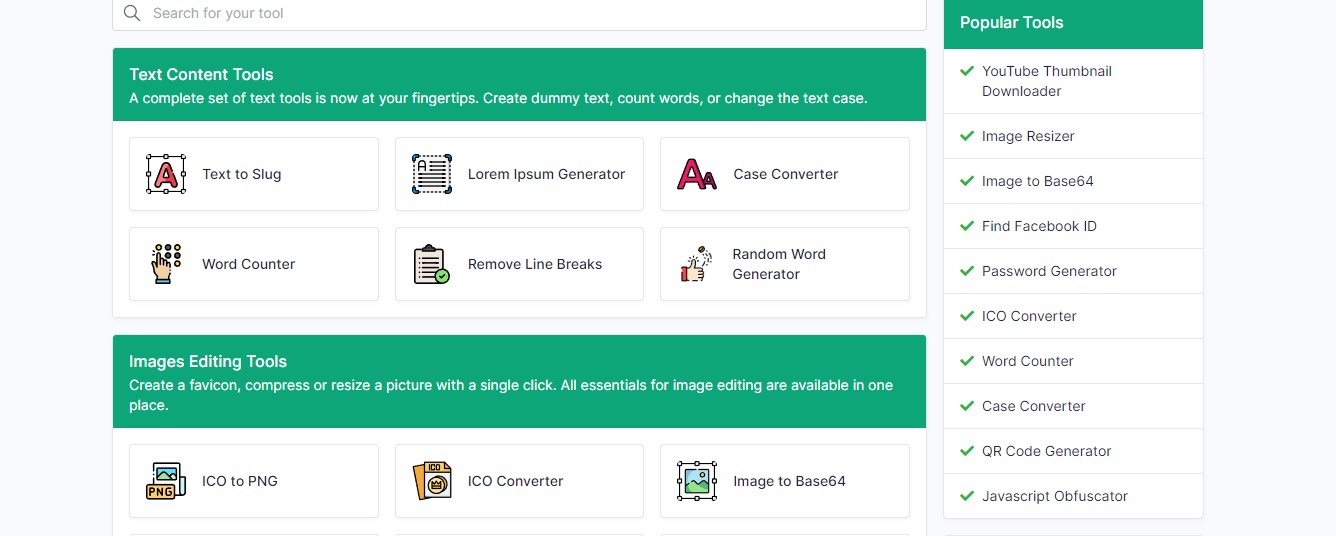
Step 4: This will lead you to the conversion page. Choose the image you want to convert. Note that the file size limit is up to 5MB.
The website has another option of using a remote URL. you can directly take your image from that URL.
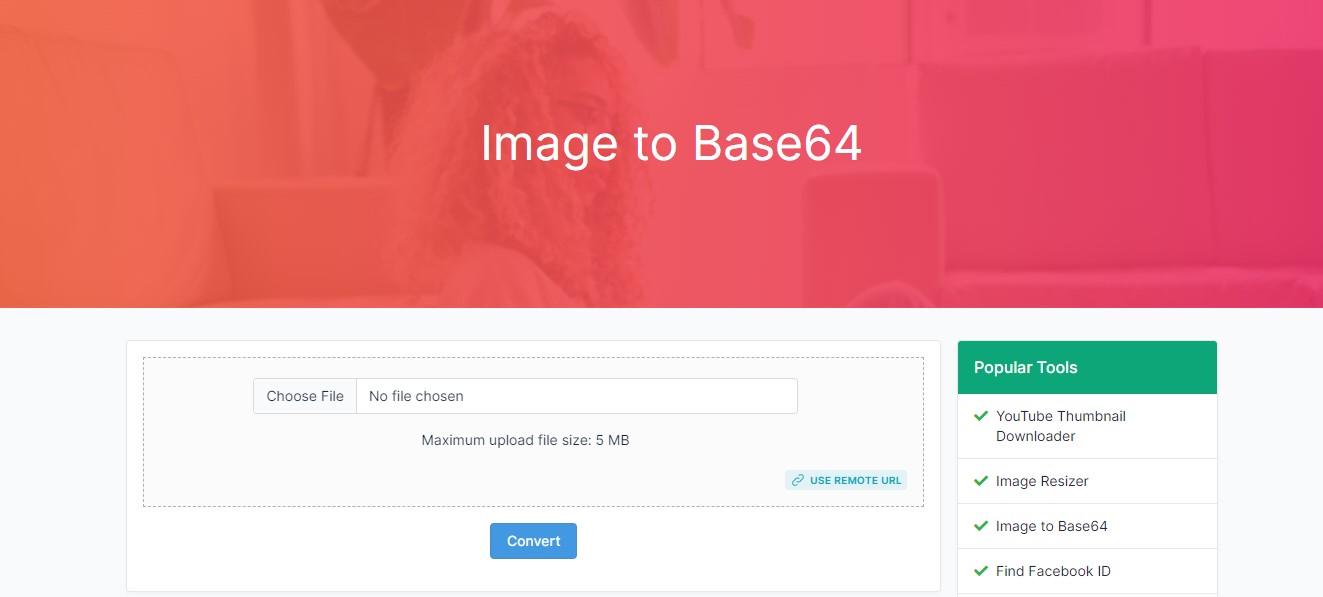
Step 5: Click on the “Convert” option and you have your image ready.
Method 2: How to convert an image into Base64 string using JavaScript
An alternative method for converting an image to a Base64 string is to use JavaScript. While using JavaScript for the conversion, there are several approaches that can be taken into account.
Type 1. Using FileReader
You will need to add the image as a blob using XMLHttpRequest, and then convert it using the FileReader API. This method of conversion will work for almost all file types, and it offers better compression as well. Using the FileReader API, you can convert images on your local system.
Type 2. Using the Canvas
To use this method, you must first create a canvas and then add the image to it. In the next step, use toDataURL (), which will display the Base64 representation. There will be an image of the Base64 encoded file for the data URL. When the original Base64 string or image type is not necessary, you can consider this method. It is possible for the same image to appear in different ways depending on the browser and the operating system you are using.
Conclusion
You can convert your images to Base64 using the online tool mentioned above or using Javascript. However, not everyone is skilled at programming or coding. A person without any technical background would not understand the Java method. So if we do not know anything about Java then it's best to use Webtools GIST. It is a great tool for converting your image to base64 online. It is also capable of converting video, downloading videos, editing images, removing backgrounds, and a lot more things. Make sure to bookmark this website and use it for your convenience.
